Hi All,
Android has a large market for so many apps which we used for our daily use.
Today I am posting such a nice app that has dual functionality which work as wireless mouse touch pad plus remote control.
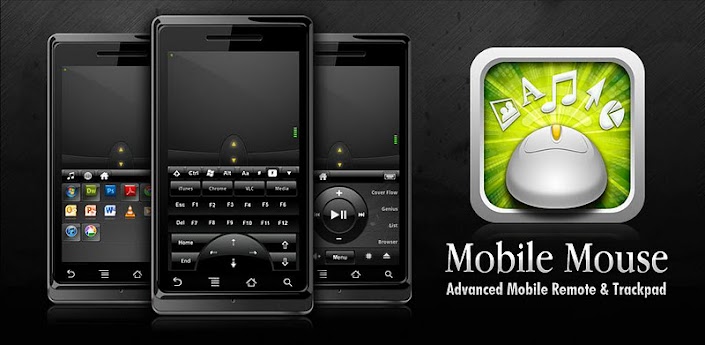
Mobile Mouse Lite is the app that can Turn Your Android mobile into Wireless mouse and Remote control.
Click here to download Mobile mouse lite.
Note:- To get this work you will need to have Mac OS X Leopard/Snow Leopard (Intel) or Windows XP/Vista/Windows 7 (32/64bit) or Linux (Ubuntu) and a Mobile Mouse server software that you can download from mobilemouse.com.
Features:-
=> Touchpad (full screen vertical and landscape modes)
=> Application notifications
=> Remote keyboard
=> Modifier Keys
=> On screen typing
=> Password protection
=> Custom sensitivity settings
=> Foreign language keyboards
=> Supports Bonjour or static IP
=> No screen size limitation. Works with multiple monitors.
=> Ability to hide keyboard (shake to hide/show)
=> Landscape keyboard (shake in landscape mode to show)
=> Scroll pad
=> Left and Right mouse buttons
=> Multitouch gestures (scroll & right click)
So now enjoy your android mobile as a Mouse and Remote control.
"Please share this Post if you like it."
Android has a large market for so many apps which we used for our daily use.
Today I am posting such a nice app that has dual functionality which work as wireless mouse touch pad plus remote control.
Mobile Mouse Lite is the app that can Turn Your Android mobile into Wireless mouse and Remote control.
Click here to download Mobile mouse lite.
Note:- To get this work you will need to have Mac OS X Leopard/Snow Leopard (Intel) or Windows XP/Vista/Windows 7 (32/64bit) or Linux (Ubuntu) and a Mobile Mouse server software that you can download from mobilemouse.com.
Features:-
=> Touchpad (full screen vertical and landscape modes)
=> Application notifications
=> Remote keyboard
=> Modifier Keys
=> On screen typing
=> Password protection
=> Custom sensitivity settings
=> Foreign language keyboards
=> Supports Bonjour or static IP
=> No screen size limitation. Works with multiple monitors.
=> Ability to hide keyboard (shake to hide/show)
=> Landscape keyboard (shake in landscape mode to show)
=> Scroll pad
=> Left and Right mouse buttons
=> Multitouch gestures (scroll & right click)
So now enjoy your android mobile as a Mouse and Remote control.
"Please share this Post if you like it."




0 komentar:
Posting Komentar