Sometimes We are Not Able To Format Our Pendrive And When We Try To Do So We Get A Error Which Says "Windows Cannot Format This Drive".There are Several Reasons Behind That But Most Probably This Is Because Of Virus Infection Or Faulty Hardware.
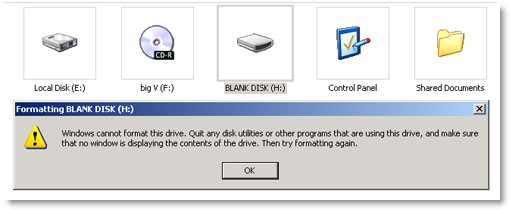
If You Are Facing This Because Of Virus Infection Then You are Lucky.. :)
Coz There Are several Ways By which You Can Able To Fix Windows Cannot Format This Drive Error And Format Your Pendrive.
So Lets Start...
First Method
STEP 1:Plug In Your Pendrive In Your Computer and Then Click On Start.
STEP 2:Go To Run.Then Type CMD..A MS DOS Command Window Will Open.
STEP 3:In Dos Prompt, type FORMAT J:/FAT32 and press enter where J Can Be Your Pendrive Letter and FAT32 is pen drive type.
Note:If Your pendrive Have A Letter Like H:
Then Type FORMAT H:/FAT32
Many times This Method Works Fine to Fix Windows Cannot Format This Drive ..But If Not Working In Your Case Then Try Method Second.
Second Method
STEP 1:Plug In Your http://maxyaquos.blogspot.com /" target="_blank">Pendrive,Click On Start
STEP 2:Click On Run,Type compmgmt.msc and Press Enter.
STEP 3:A Computer Management Window Will Open.
STEP 4:Select Disk Management,immediately A Disk Management Window Will Appear On Right Side.
STEP 5:Right Click On Your Pendrive There..Then Select Format.
Third Method
STEP 1:Plug-in Your Pendrive.
STEP 2:insert Window Installation Cd And Reboot Your Computer.
STEP 3:Enter Any Key And Proceed With Installation..At Some Point Of Time It Will Give You A Option Like
"Format Your Pc" Proceed With It By Pressing Enter Key.
STEP 4:After That Windows Will Detect All Your Hard-disk Partion And Pendrive Also And Show Them On Screen.
Select Your Pendrive Ther And Press "Delete" Key To Format Your Pendrive..
Almost Every Time This http://maxyaquos.blogspot.com /" target="_blank">Trick Fixes Windows Cannot Format This Drive Error..:)
If Any Of The Above Tricks Is Not Working In Your Case..Then Your Pendrive Have A Hardware Problem....Time To Replace That With New one..
Hope You All Find This Article Helpful.. :)




0 komentar:
Posting Komentar