Generic volume cannot be stopped right now Is A Common Windows Xp Problem And Comes When We Try To Remove Our http://maxyaquos.blogspot.com /2012/07/fix-generic-volume-cannot-be-stopped.html" target="_blank">Pendrive Or Other Removable Media By Selecting"Safely remove hardware".
Many times We Don't Unplug Our Pendrive By Using "Safely Remove Hardware" Feature....But If We Select Safely Remove Hardware Option Then windows Will stop all the read-write operations on the drive so that the drive can be removed..It Is Highly Recommended To Use This Option When You Unplug Your http://maxyaquos.blogspot.com /2012/07/fix-generic-volume-cannot-be-stopped.html" target="_blank">Pendrive.
But Sometimes When We Select "Safely Remove Hardware" Window Give Us A Error Like
"The Device Generic volume cannot be stopped right now. Try stopping the device later "
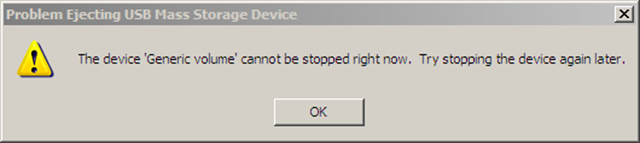
Many times We Don't Unplug Our Pendrive By Using "Safely Remove Hardware" Feature....But If We Select Safely Remove Hardware Option Then windows Will stop all the read-write operations on the drive so that the drive can be removed..It Is Highly Recommended To Use This Option When You Unplug Your http://maxyaquos.blogspot.com /2012/07/fix-generic-volume-cannot-be-stopped.html" target="_blank">Pendrive.
But Sometimes When We Select "Safely Remove Hardware" Window Give Us A Error Like
"The Device Generic volume cannot be stopped right now. Try stopping the device later "
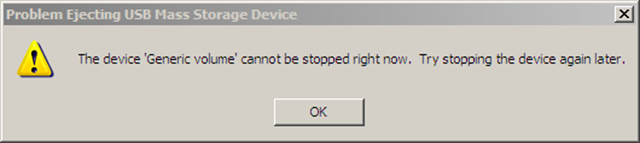
Lets Start To Fix It...
STEP 1: Download A Small Software Named UNLOCKER Unlocker Is a Small Utility Use To Unlock The File Handles Of Your http://maxyaquos.blogspot.com /" target="_blank">Pendrive Which Is used By Other Applications.
STEP 2:Install UNLOCKER on Your Computer.
STEP 3:Right Click On USB Drive In My Computer And Select Unlocker.
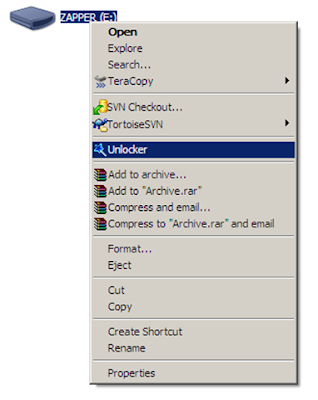
STEP 4:A new Small Window Will Pop-up Which Shows All The Busy File Handles Of File Being Used On Your Pendrive.
Click On Unlock All...And Then Try To Remove Your Pendrive...
It Will Not Show You Generic volume cannot be stopped right now Error Again..Hope This Helps you :)





0 komentar:
Posting Komentar