Many Times When We Plug In Our Removable Media Such As Pendrives In Our Pc And Try To Access Them From My Computer Or From Explorer.Windows Give Us A Error Like "Please Insert A Disk Into Drive".
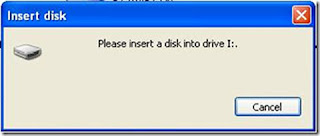
This Problem Is Not Easy To Solve..Many Software And Site Claims That They Can http://maxyaquos.blogspot.com /2012/07/fix-please-insert-disk-into-drive-error.html" target="_blank">Fix That Problem But As My Personal experience They Are Just A Scam. :(
Then What To Do To Fix please insert a disk into drive Error?
There Are Possibly Two Ways To Solve This Problem.
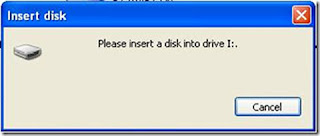
This Problem Is Not Easy To Solve..Many Software And Site Claims That They Can http://maxyaquos.blogspot.com /2012/07/fix-please-insert-disk-into-drive-error.html" target="_blank">Fix That Problem But As My Personal experience They Are Just A Scam. :(
Then What To Do To Fix please insert a disk into drive Error?
There Are Possibly Two Ways To Solve This Problem.
First Method
Download Hp USB Disk Storage Format Tool From Here . And try To Format Your Pendrive With That..
Many Times This Method Works..But If Its Not Working In Your Case..Don't Worry We Have Another One To Try..
Second Method
Download JetFlash Online Recovery Tool And Try To Fix This Problem With That.
Click Here To Download JetFlash Online Recovery Tool
If You Found Any Problem In Using That Tool...Then,Just Navigate To Bottom Of That Downloading Page...They Also Put A Nice How To Tutorial On That Page...
I Had Fixed Couples Of My Pendrives Suffering With please insert a disk into drive Error By Above Two Methods...Which had The Same Problem Which You Are facing Now...If Your Problem Is Not Solved By These Two Methods Then Your http://maxyaquos.blogspot.com /" target="_blank">Pendrive Have A Serious Hardware Problem...Sadly,You Have To Purchase A New One..
For Any Help Or Queries Please Leave Comments..
For Any Help Or Queries Please Leave Comments..




0 komentar:
Posting Komentar