For the music lovers here is a great oppertunity to make audio cds from thier favorite iTunes library. Here the simplest ways to grab How to Burn CDs With iTunes.
_____________________________________
_____________________________________
Instructions
Atfirst Start iTunes.
Then you have to make a "Playlist" with your favorite songs, want to burn to a CD.
Click once on the "Playlist."
Songs will burn in order of their playlist appearence. You can also get the chance to rearrange the song by dragging the title up or down.
Click the "Burn Disc" button. You will find the "Burn Disc" button at the bottom right of the screen.
Insert a blank CD into your CD-RW drive. It will automatically start creating the CD for you.
Atfirst Start iTunes.
Then you have to make a "Playlist" with your favorite songs, want to burn to a CD.
Click once on the "Playlist."
Songs will burn in order of their playlist appearence. You can also get the chance to rearrange the song by dragging the title up or down.
Click the "Burn Disc" button. You will find the "Burn Disc" button at the bottom right of the screen.
Insert a blank CD into your CD-RW drive. It will automatically start creating the CD for you.
Tips & Tricks
Multiple tracks requre multiple CDs.
It provides approximately 20 songs in one CD. If you select more than that then you have to delete the excess songs.
An audio CD type is necessery.
If the songs you are burning were purchased from the iTunes Store, you can burn them up to 7 times. After that, you can only play them from your PC.
Multiple tracks requre multiple CDs.
It provides approximately 20 songs in one CD. If you select more than that then you have to delete the excess songs.
An audio CD type is necessery.
If the songs you are burning were purchased from the iTunes Store, you can burn them up to 7 times. After that, you can only play them from your PC.

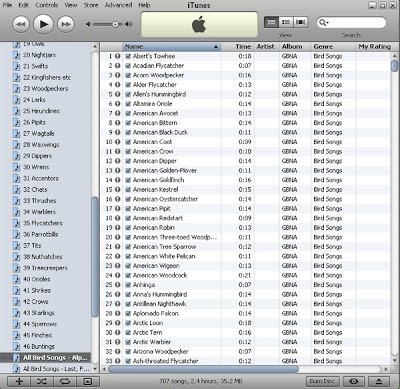




0 komentar:
Posting Komentar