How to Speed up USB drive data transfer
The most useful and important device for all computer users is their Pendrive/USB/flash. Most of us face one common problem that is when you buy a new Pendrive it works Fast but with passage of time, data transfer rate starts decreasing. As you all know data transfer rate depends on types of files you are transferring like songs, docs, videos may get transferred very quickly and also depends on locations of Files. If you want to transfer a bunch of files to same drive but another folder then transferred very Fast. But if you want to transfer files from one drive to another then it will take some time same likewise in Pendrive. As you all know about USB Port Version 2.0 which is most popular and the computers which manufactured after year 2000 have 2.0 USB port Version. The main advantage of this version is give you the Speed of 35mbps (Theortically).
Now come to the main point http://maxyaquos.blogspot.com /2013/12/speed-up-usb-drive-data-transfer-speed.html" target="_blank">how to Speed up USB drive data transfer and for this you will need to change the File System to NTFS of your pendrive and also change the device policy in order to speedup your Pendrive. You just need to follow below Steps to Speed up your USB drive data transfer.
1. Plugin your Pendrive then Right click on pendrive and select Format and after this you will loose all your data of pendrive so better 1st take a backup) now select NTFS File system, Uncheck quick format and click on start.
Note: Changing the File system to NTFS because FAT 32 can't handle large amount of data
2. After formating Pendrive and Converting it to NTFS file System, now change the device policy and for this again goto Pendrive Properties and click on hardware Tab then select your USB device from the list and click on Properties.
After clicking on properties you will see a new Dialog Box, so now click on change settings, then another Dialog Box will appear, now click on Policy Tab and select better performance, Click ok .
That's it.
Note: I will recommend to restart your system. Now you will notice http://maxyaquos.blogspot.com /2013/12/speed-up-usb-drive-data-transfer-speed.html" target="_blank">Data Transfer Speed Will Increase but 1st make sure you click on ”Safely Remove Hardware and Eject Media” before removing your Pendrive.

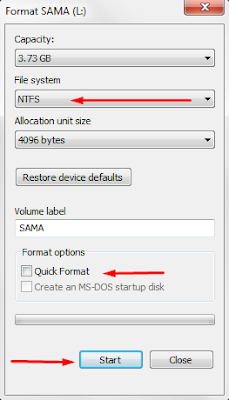






0 komentar:
Posting Komentar