Windows is the widely used operating system. still people are using Windows 7 more than Windows 8 and 8.1. However, Microsoft is bringing Windows 10 for your with free upgrade this time.
This all new operating system has lots of amazing features to boost up your experience. Windows 10 offers your faster startup and resume functionality than its previous versions.
You will get all new browser with this Windows update, even you have given more power to manage your files and system efficiently.
Follow below steps to upgrade your Windows 7 and 8 freely:
1. Reserve your free copy:
If you are upgrading your Windows regularly ten you'll get an app automatically added at your tray icon area. Click and reserve your copy from there and download your copy whenever Windows 10 available. You can cancel your reservation at any time.
2. Install you free Windows 10 copy:
After 29th July 2015 you will get a notification to download http://maxyaquos.blogspot.com /2015/04/microsoft-is-going-to-bring-ios-and-android-apps-to-windows-10.html" target="_blank">Microsoft Windows 10 for your device. Install it or schedule your installation.
3. Hurray...you are done:
Enjoy your free copy of Windows 10.
Don’t miss out as this free offer won’t last forever. * Reserve your upgrade today.
This all new operating system has lots of amazing features to boost up your experience. Windows 10 offers your faster startup and resume functionality than its previous versions.
You will get all new browser with this Windows update, even you have given more power to manage your files and system efficiently.
Follow below steps to upgrade your Windows 7 and 8 freely:
1. Reserve your free copy:
If you are upgrading your Windows regularly ten you'll get an app automatically added at your tray icon area. Click and reserve your copy from there and download your copy whenever Windows 10 available. You can cancel your reservation at any time.
- Click on the small Windows icon found at the right end of the taskbar. If you don’t see it, visit Microsoft's Q&A page for more info.
- Click “Reserve your free upgrade” in the app window.
- Enter your email if you want a confirmation of this reservation.
- All set. There’s no obligation and you can cancel your reservation at any time.
2. Install you free Windows 10 copy:
After 29th July 2015 you will get a notification to download http://maxyaquos.blogspot.com /2015/04/microsoft-is-going-to-bring-ios-and-android-apps-to-windows-10.html" target="_blank">Microsoft Windows 10 for your device. Install it or schedule your installation.
3. Hurray...you are done:
Enjoy your free copy of Windows 10.
Don’t miss out as this free offer won’t last forever. * Reserve your upgrade today.

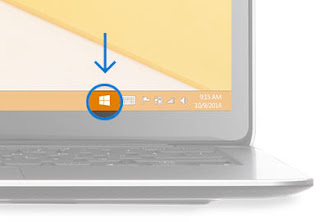




0 komentar:
Posting Komentar