A quietly released feature that might have destroyed many friendships by now, created tumult. Considering the disappointment, WhatsApp released a new update where you can now “Disable” the read receipts feature.
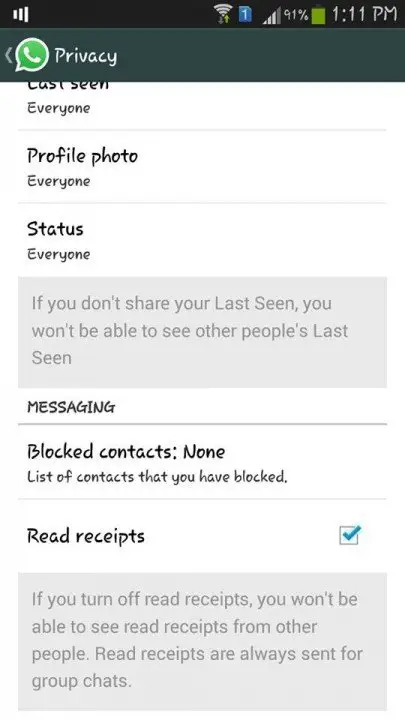
WhatsApp version 2.11.44 or later for Android brings the feature for you. If you’ve updated your app just head over to WhatsApp > Settings > Account > Privacy. Uncheck the Read Receipt checkbox and you’re done.
This works similar to the last seen feature. If you’ve turned if off then on one will able to see if you’ve ignored their message. However, in turn, even you’ll not be able to see if the other person has ignored your message.
Currently this feature is only available for Android. If you’re an iPhone user, WhatsApp will soon push an update for you as well. In case if you have jailbroken you can download the “WhatsApp Read Receipt Disabler” tweak from Cydia which works the same way.
If you haven’t updated your WhatsApp on Android, we highly recommend you to do so. Disabling read receipts so far the best feature WhatsApp has ever gave us.




0 komentar:
Posting Komentar